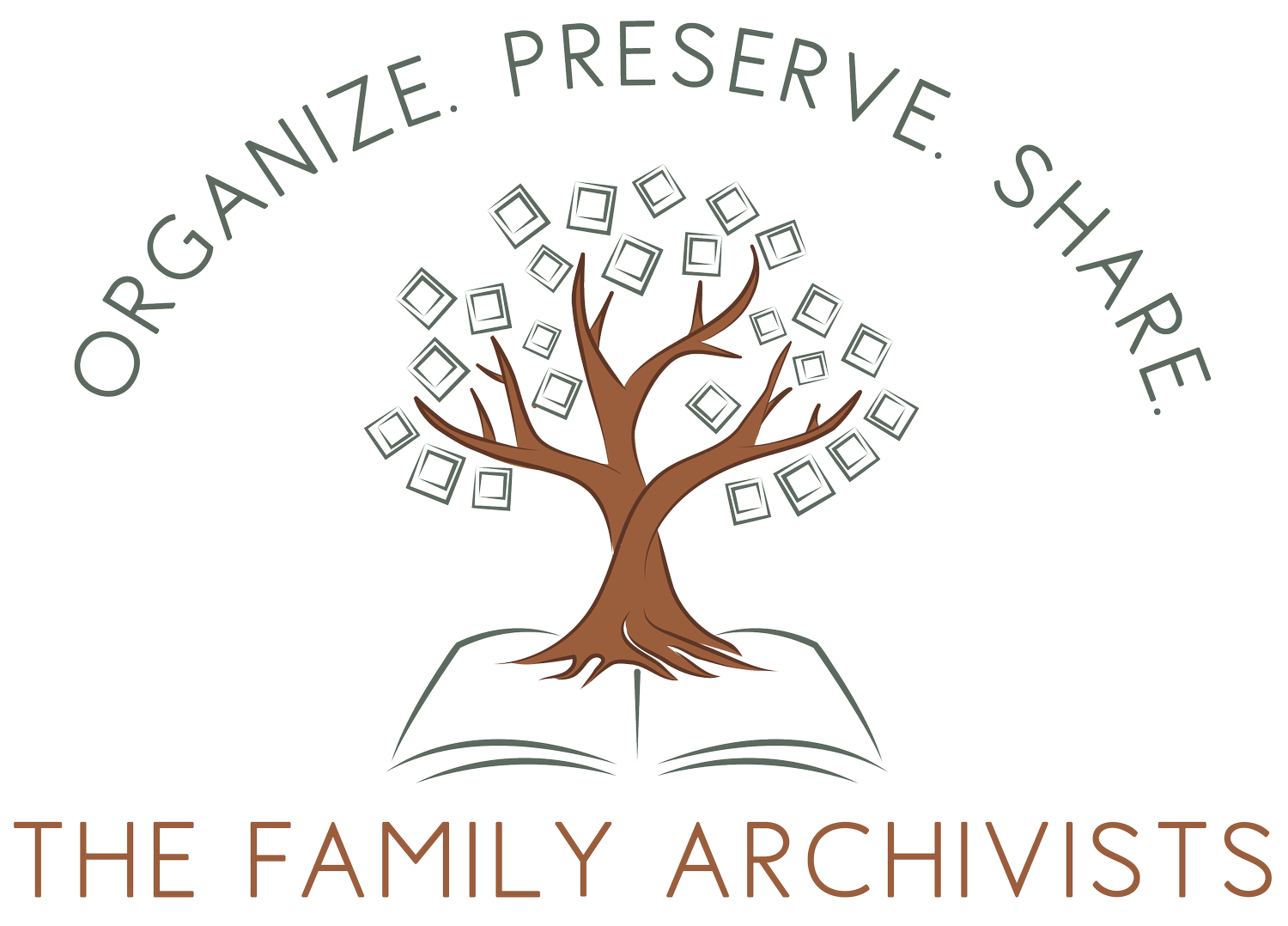Deduplication: Streamlining Your Digital Photo Collection
For most of us, our devices are overflowing with thousands of photos capturing every moment of our lives. From family vacations to everyday moments, our digital photo collections are brimming with memories waiting to be cherished. However, amidst this abundance of images, duplicate photos often lurk unnoticed, cluttering our storage space and making it difficult to navigate our collections. In this blog post, we'll explore the importance of deduplicating digital photos and share strategies for streamlining your photo collection.
Understanding the Impact of Duplicate Photos
Duplicate photos are more than just a nuisance—they can have a significant impact on the efficiency and usability of your digital photo collection. Not only do duplicates take up valuable storage space on your devices, but they also clutter your photo library, making it difficult to find and enjoy your favorite memories. Additionally, duplicates can lead to confusion and frustration when trying to organize or share your photos with others. By identifying and removing duplicate photos, you can streamline your photo collection and create a more enjoyable browsing experience.
The Challenges of Deduplicating Digital Photos
Deduplicating digital photos may seem like a daunting task, especially when dealing with large collections spanning multiple devices and storage locations. However, with the right tools and strategies, the process can be manageable and even rewarding. Some common challenges of deduplication include:
Identifying duplicates across multiple devices and storage locations
Distinguishing between similar but non-identical photos
Ensuring that important photos are not accidentally deleted during the deduplication process
Strategies for Deduplicating Digital Photos
Fortunately, there are several strategies and techniques that you can use to deduplicate your digital photo collection effectively. Here are some tips to help you get started:
Use Deduplication Software: There are many deduplication tools available that can help you identify and remove duplicate photos from your collection. These tools use algorithms to compare images based on factors such as file size, resolution, and content similarity, making it easier to identify duplicates accurately.
Organize Your Photo Library: Before deduplicating your photos, take some time to organize your photo library into folders or albums based on themes, events, or dates. Organizing your photos can help you identify duplicates more efficiently and ensure that important photos are not accidentally deleted during the process.
Review Photos Manually: While deduplication software can be helpful, it's essential to review your photos manually to ensure accuracy. Take the time to compare similar photos side by side and determine which ones to keep and which ones to delete based on factors such as composition, quality, and sentimental value.
Backup Your Photos: Before deleting any photos, be sure to back up your entire photo collection to an external hard drive or cloud storage service. This ensures that you have a copy of your photos in case anything goes wrong during the deduplication process.
Set Aside Time for Regular Maintenance: Deduplicating your photo collection is not a one-time task—it's an ongoing process that requires regular maintenance. Set aside time each month or quarter to review your photos and remove any new duplicates that may have accumulated since your last deduplication session.
The Benefits of Deduplication
Deduplicating your digital photo collection offers several benefits:
Maximizing Storage Space: By removing duplicate photos, you can free up valuable storage space on your devices and reduce clutter in your photo library.
Improving Organization: A deduplicated photo collection is more organized and easier to navigate, making it simple to find and enjoy your favorite memories.
Enhancing Performance: Removing duplicate photos can improve the performance of your devices and photo management software, reducing lag and improving overall efficiency.
Preserving Important Memories: By focusing on quality over quantity, deduplication ensures that your most important memories are preserved and easily accessible whenever you want to revisit them.
Conclusion
Deduplicating your digital photo collection is a crucial step in streamlining your photo library and creating a more enjoyable browsing experience. By identifying and removing duplicate photos, you can maximize storage space, improve organization, enhance performance, and preserve important memories for years to come. Whether you choose to use deduplication software or review your photos manually, dedicating time to deduplicating your photo collection is an investment in the long-term enjoyment and usability of your digital memories. So, roll up your sleeves, dive into your photo library, and start deduplicating today—you'll thank yourself for it later.