We are The Family Archivists!
We are Rachel and Morgan Hagar. We live in Portland, Oregon with our twin kids and non-twin cats. We met at Brooks Institute of Photography in Santa Barbara in 2001, fell in love during a documentary photography expedition to Mexico and have been together ever since!
The Family Archivists is proud to be a trusted, locally owned Portland Oregon-based Family Business.














Rachel
In addition to her degree in photography from the Brooks Institute of Photography, Rachel worked in education and non-profit management for 15 years before returning to school to earn a Master's in Library and Information Science through San Jose State University. There, her studies concentrated on archival practices and digital asset management.
While in school, Rachel interned at the Museum of Ventura County, working on a project to move their photographic archive online. She helped with digitizing photographs and adding the accompanying metadata to their historical photographic collection. In doing this work, Rachel realized the same principles could easily be applied to family collections. The Family Archivists was born!
Morgan
Morgan is a professional photographer and retoucher with over 20 years of experience. With a BA in Photography from the Brooks Institute of Photography, Morgan started his career as a photojournalist working for local newspapers before moving into the world of commercial photography and honing his craft in the studio.
Morgan has worked on large commercial photography campaigns as a photographer, lighting technician and retoucher. Morgan has been working since before the days of digital photography, and gained the expertise needed to digitize and preserve almost any kind of analog format created.
He is also an amateur genealogist with a passion for preserving family history and historical photographs.
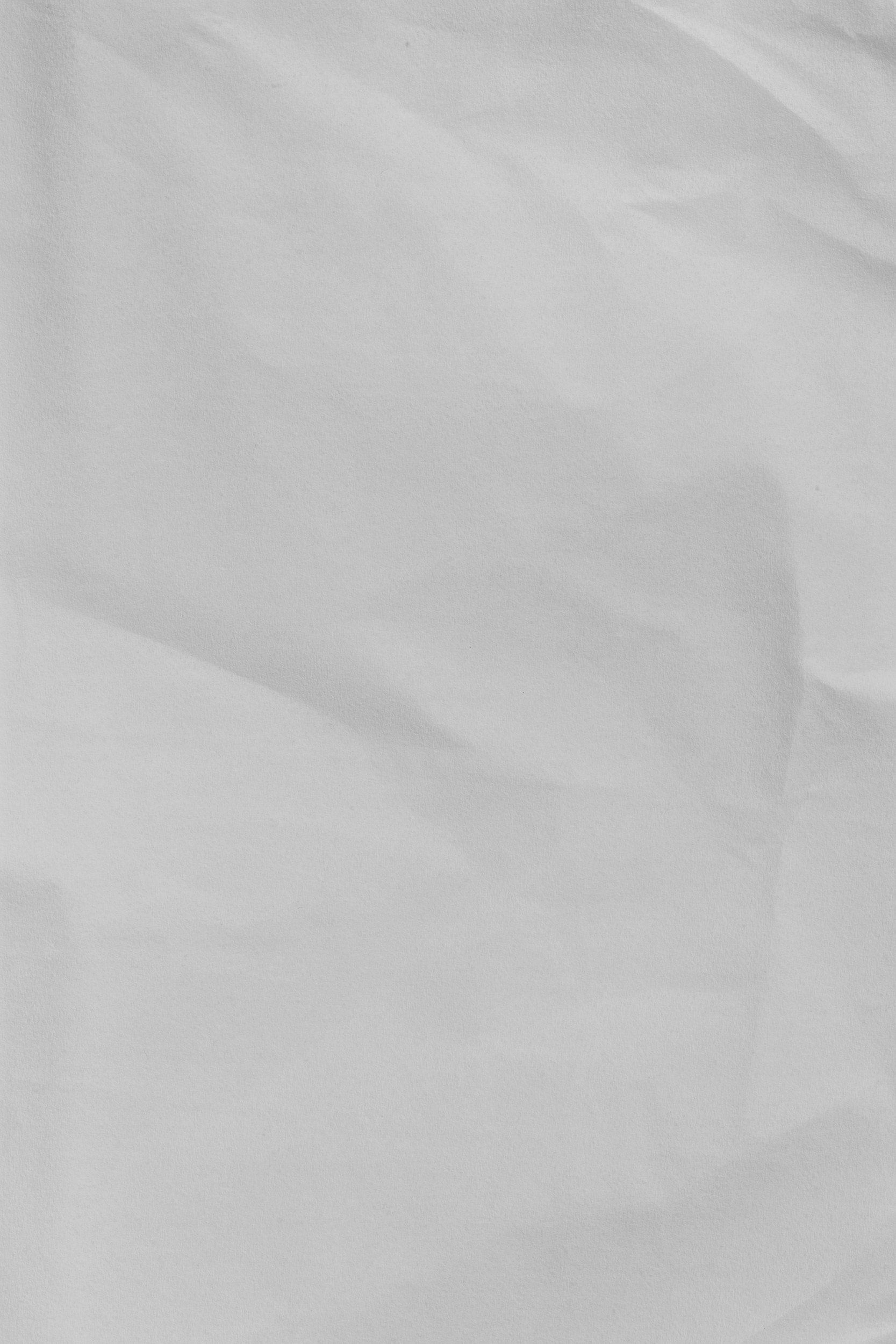
Over the years, we found that - like our children - our own family collection had grown rather…unruly.
We could never find the images that we wanted when we needed them. Somehow twenty versions of the same photo abounded on our phones, while treasured memories, from beloved relatives to our hilariously awkward teen years (was ANYONE spared?), remained boxed up and hidden.
During the pandemic, we decided it was time to get our collection of memories under control. We obviously had the time to spare.
Using our combined talents of Rachel’s Master’s Degree in Library Sciences and Morgan’s years of hands-on digital and analog photographic experience, we began to turn our random and disorganized collection into a true family archive.
Once we started, we discovered that we deeply enjoyed the process of creating something new - an organized and useful archive from of a mountain of chaos.
Our family loved having all those candid, embarrassing and REAL memories at their fingertips. It gave us the feeling that we were in control of our history rather than being overwhelmed and daunted by the clutter of it.
What a feeling!
Once we told our friends that we were organizing our photo collection into a digital archive, the requests for help started pouring in. We quickly realized that this was a broadly needed service and that we were perfectly poised to provide it. So here we are!
Our goal is to make sure that your family memories are organized and preserved so that they can continue to be shared and enjoyed for many years to come.
Cheers to preserving the past and making space for the future,
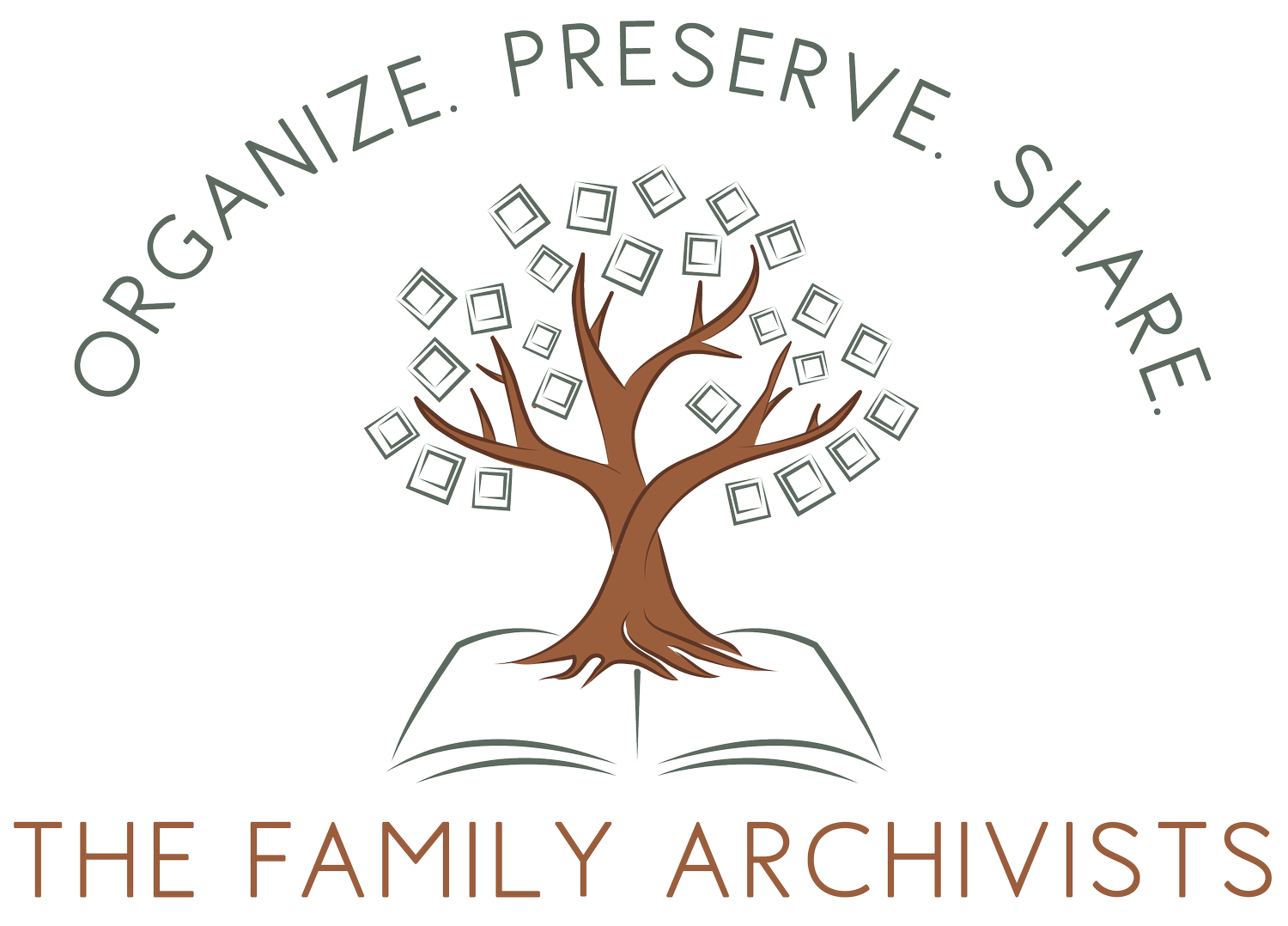


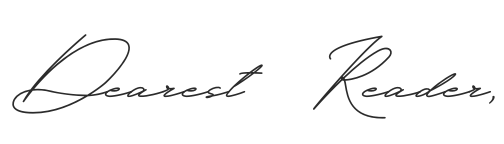
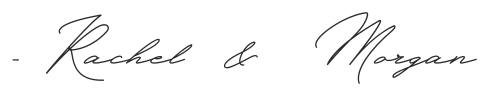
The Family Archivists Did a Fantastic Job
The Family Archivists did a fantastic job of helping our family get our photos scanned. Now we are able to share all photos with all family members. This was particularly important for preserving our ancestors's photos and documents so that our children will be able to connect our family history with the photos. The quality of the work, the restoration of old photos and the customer service was excellent. I would definitely use them again.
-Peg A., Denver, Colorado