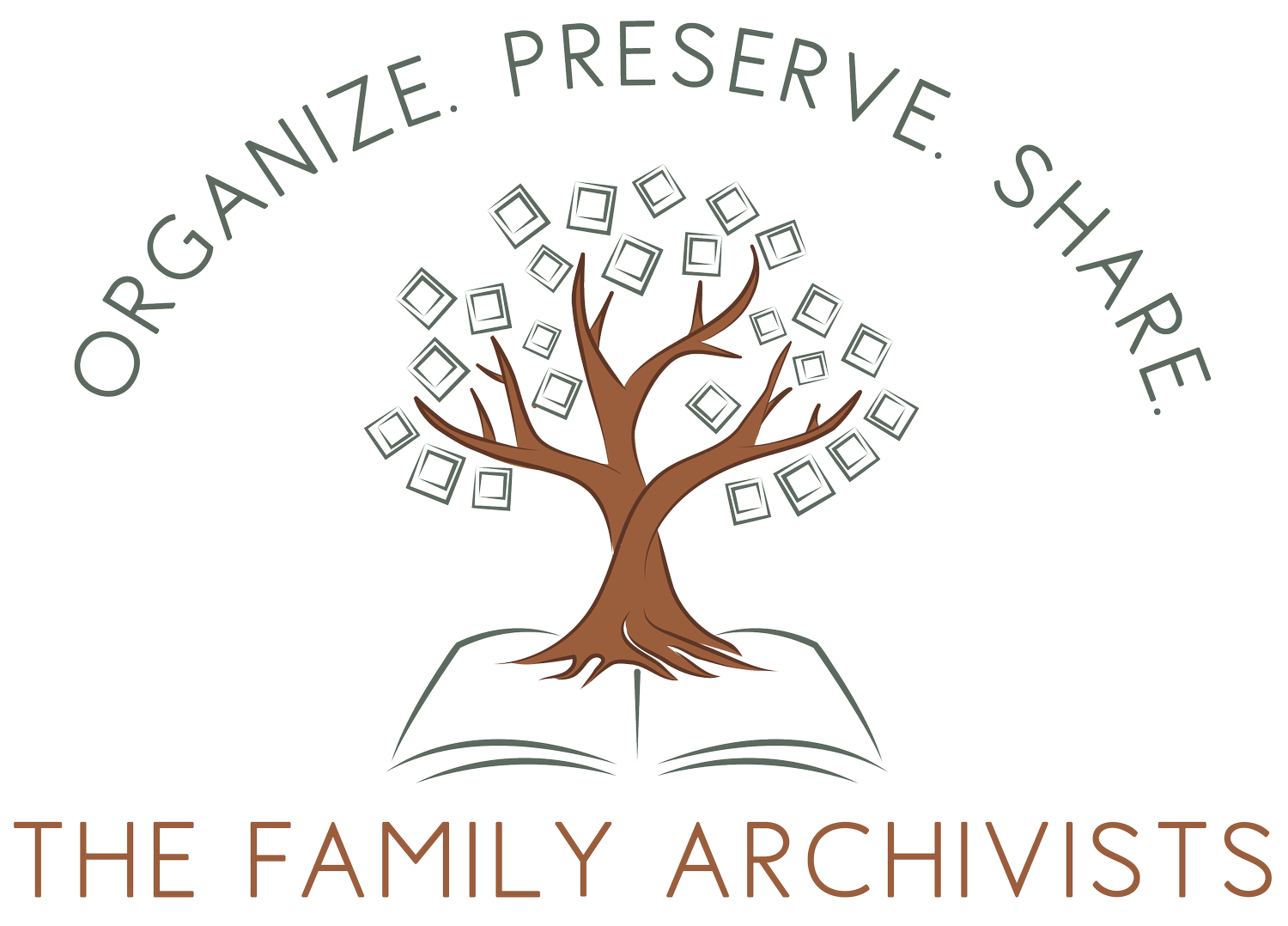A Family Photo Collection: Edited, Organized and Digitized
This client came to us with boxes of photos in various stages of organization. In the early 2000s there had been some effort made to organize the photos and some were in photo boxes, there were several albums and many loose photos.
Original state of collection as it was sent to us from California.
Close up of one box containing larger prints and some albums.
Close up of another box with some organized photos.
Close up of another box with loose photographs, some in their original envelopes.
Step 1: Sorting and Editing the Photo Collection
There was a combination of photo boxes, albums, loose prints and other documents/clippings. It is hard to see here but after unpacking I made a very loose estimate of 8000 items. This was based on roughly 1000 images a piece in the boxes plus a count of the album pages X number of photos on each page.
First, I sort all of the photos in year increments. I like using these vertical stacking trays for this stage of the process.
Image shows vertical stacking trays with each compartment designated for a year of photographs. Each stacking set holds a decade of photographs.
Next step was taking each year’s photos and separating them into months if possible and matching up rolls of film. I also took the time to remove duplicates, over and underexposed photos and to edit the collection down. No one needs 10 pictures of themselves blowing out their birthday candles.
Groups of photos with development date on back. This helps to sort the photos into month and year increments.
Groups of photos with development date on back.This helps to sort the photos into month and year increments.
These are all of the photographs that will be digitized and moved into archival storage. Each bin holds roughly 1000, so we can estimate around 4000 images to be digitized.
These are all of the duplicate photographs and images that were edited out of the collection. This includes blurry, under and over exposed photos as well as moments like fireworks and zoo animals.
Step 2: Digitizing, Adding Keywords and Using Facial Recognition
This client opted to have us load their images onto Forever.com which is permanent cloud storage, with no subscription fees (you pay once up front) or risk of losing access, and the ability to share memories with loved ones for generations to come. We created albums by year as well as for special events such as Bar Mitzvahs and Weddings.
We used keywords to group images together. This can be customized to each family based on their photo collection. We also used facial recognition to add tags to all of the important family members and friends.
Step 3: Archival Organization and Long Term Preservation of the Photographs
These are the images ready for archival storage. They are in boxes from Archival Methods. Each box holds approximately 1000 images. The images are free of all rubber bands, tape, paper clips, etc. that may damage the photographs over time.
The same boxes, stacked up and ready to put in the closet!
This job was so satisfying to complete. When we are able to directly help families preserve and access their memories, it makes us feel that we are truly making a difference.
If you have a similar story or are interested in creating a family archive or organize your photos, please reach out to us! We’d love to hear from you.