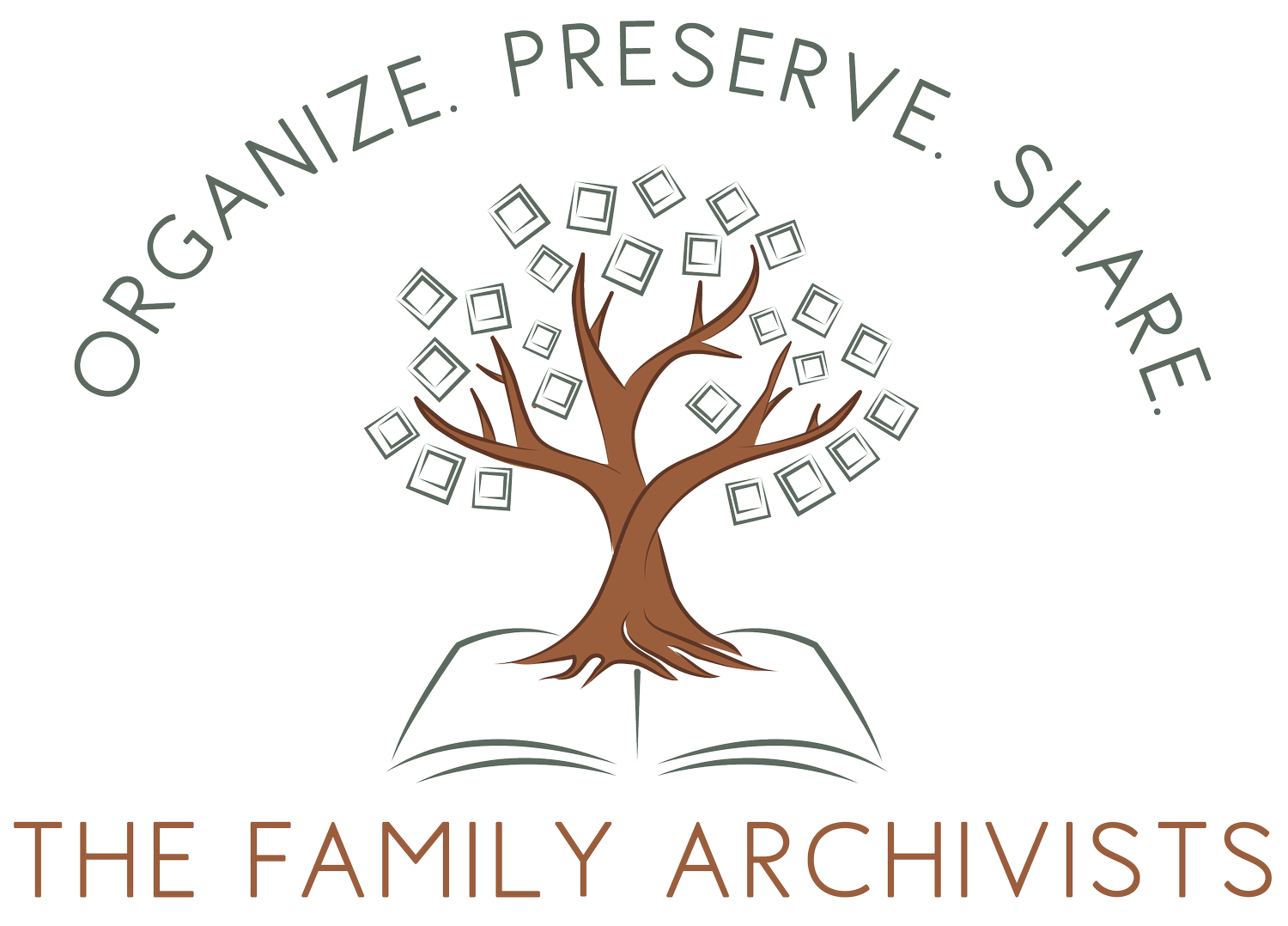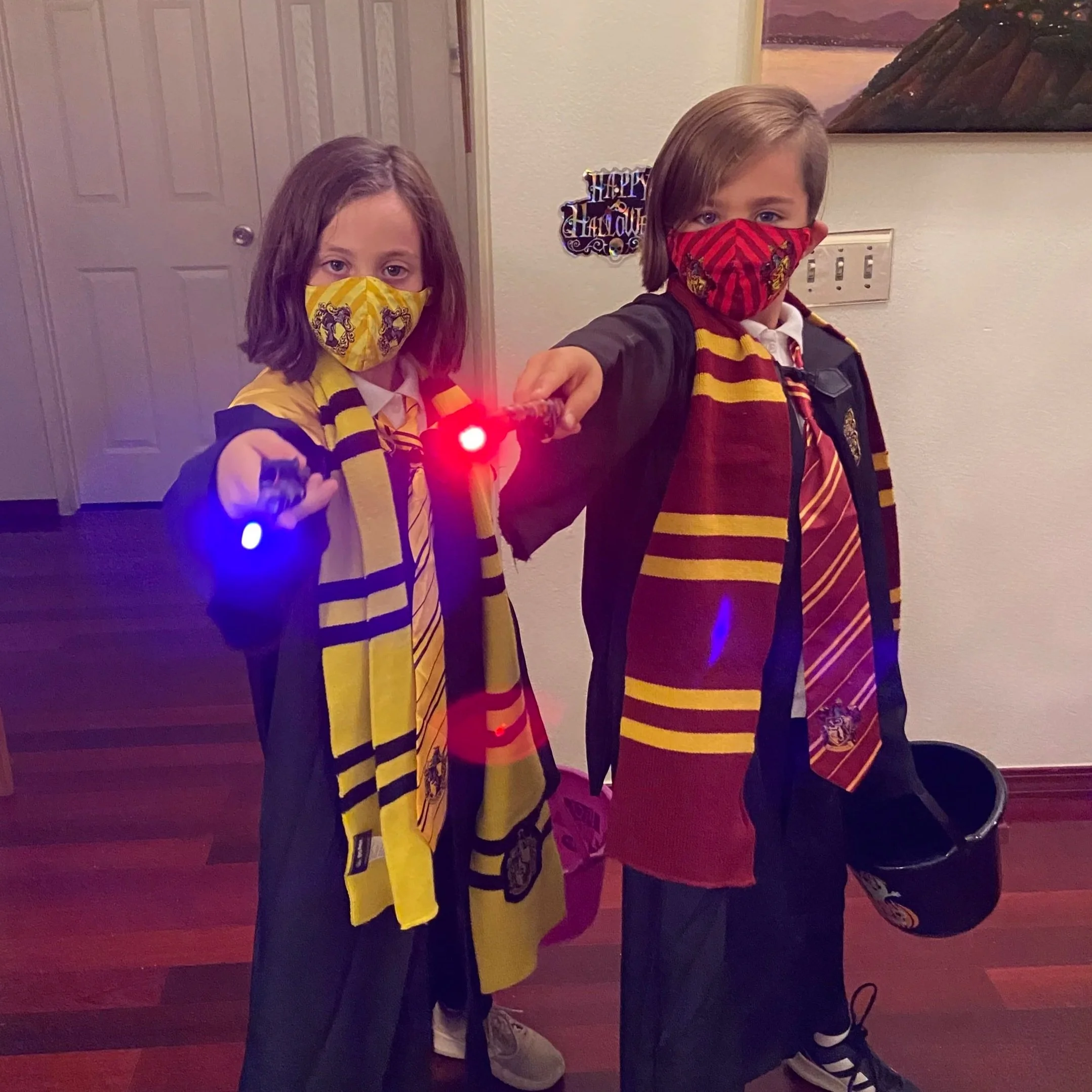How to Easily Find Your Halloween Photos Year After Year
Halloween is one of those holidays that perfectly marks the passage of time, from first costumes and pumpkin patch visits to creative group themes and neighborhood trick-or-treating.
Every October, we take hundreds of photos, but when the next year rolls around, finding those memories can feel like digging through a haunted house of digital chaos.
If you’ve ever asked yourself, “Where did I save those Halloween photos from last year?”, then this guide is for you.
Good digital photo organization helps you find, share, and preserve your family memories with ease. Whether you’re using your computer, a phone, or a platform like Forever.com, these simple steps will help you create a system that makes it effortless to revisit every Halloween, year after year.
Create a Dedicated “Halloween” Folder For Digital Photo Organization
Start by setting up one main folder titled Halloween in your photo library. Inside, create subfolders by year, such as:
Halloween 2024
Halloween 2023
Halloween 2022
Having a consistent folder structure makes it easy to see your family’s Halloween history unfold over time. Each fall, spend a few minutes moving that year’s photos into the right folder… you’ll thank yourself next October when you can instantly pull up your favorites.
Use a Consistent File Naming System To Easily Find Your Halloween Photos
Naming your photos might sound small, but it’s a huge time-saver in the long run. Try using this format:
2024-10-31_Halloween_TrickOrTreating.jpg
or
2019_Halloween_FamilyCostumeParty_01.jpg
By including the year, date, and event, you make your files searchable on any platform whether that’s your desktop, cloud storage, or Forever.com.
Tag Photos with Keywords and Facial Recognition for Easy Retrieval
If you use Forever.com, Apple Photos, or Google Photos, take advantage of their tagging or keyword tools. Add terms like:
Halloween, costumes, pumpkins, trick or treat, family, kids, pets
That way, when you search for “Halloween” or “pumpkin,” you’ll see every image across multiple years with no endless scrolling required.
One of the most fun ways to revisit Halloween is to look back at how everyone’s costumes have changed over time. Use face recognition features to tag each family member.
Later, you can instantly pull up every Halloween costume your child or pet has ever worn with a simple search that turns into an instant trip down memory lane.
Make It a Seasonal Tradition To Add Metadata to Your Photos
Right after Halloween (once the candy is sorted and the decorations come down) set aside 15 minutes to:
Upload your new Halloween photos to your chosen platform
Rename files and add tags
Move them into your “Halloween [Year]” folder
This small habit keeps your photo collection up to date and searchable. Think of it as a family tradition: a yearly moment to celebrate your memories and ensure they’re safe for the future.
Bonus Tip: Back Up Your Memories on Forever.com
Halloween photos often capture your family’s creativity, laughter, and growth — don’t risk losing them to a crashed phone or outdated hard drive.
Services like Forever.com offer permanent, secure photo storage that keeps your memories safe for generations. Unlike most cloud platforms, Forever guarantees your files are owned by you and never deleted or compressed. It’s the perfect home for your Halloween history…and every other family moment you want to preserve.
Digital Photo Organization: Preserving More Than Photos
At The Family Archivists, we believe photo organizing is about more than storage… it’s about storytelling. Each image holds a piece of your family’s legacy. By creating systems to organize and protect those moments, you’re ensuring they can be enjoyed not just today, but by future generations.
If you’re ready to get your digital photos under control or want help setting up a Forever.com account, we can help.
Contact The Family Archivists to learn how we help families organize, digitize, and preserve their photo collections — one story (and one Halloween) at a time.